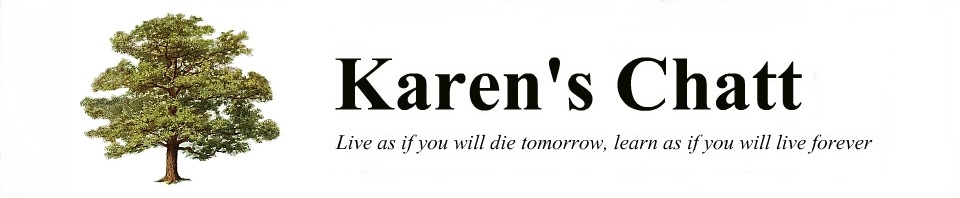This Sunday, 3 March 2013, I will be speaking in Celina at the meeting of The Mercer County Chapter of the Ohio Genealogical Society. Their chapter was established in 1980 and they are an active group with a nice list of Mercer County-related publications for sale.
This Sunday, 3 March 2013, I will be speaking in Celina at the meeting of The Mercer County Chapter of the Ohio Genealogical Society. Their chapter was established in 1980 and they are an active group with a nice list of Mercer County-related publications for sale.
I will be presenting Tech Tools for Genealogists. This is when I get to tell about and demonstrate some of my favorite technical gadgets and apps that I use for my genealogy research.
Below is a list of five of my favorite apps that I regularly use, mainly for genealogy, but some can be used for other purposes as well. I have an Android smart phone and tablet, so some of these apps may not work on the iPhone or iPad. These apps can be found in the Google Play Store and most are free.
Evernote— This is probably the app I use the most. I use it for research to-do lists, research notes, blog ideas and drafts, Internet links, pasting information, photos, recipes, you name it. I can e-mail a note right from Evernote as well as save photos that were taken with my phone camera. Evernote has an audio feature to record ideas and messages. I save a lot of information in Evernote using my home PC and since it syncs with all my devices I know my notes are always with me.
This is probably the app I use the most. I use it for research to-do lists, research notes, blog ideas and drafts, Internet links, pasting information, photos, recipes, you name it. I can e-mail a note right from Evernote as well as save photos that were taken with my phone camera. Evernote has an audio feature to record ideas and messages. I save a lot of information in Evernote using my home PC and since it syncs with all my devices I know my notes are always with me.
 Dropbox—I use Dropbox to store my important files and documents. Since this app is also “in the cloud” it syncs with all my devices, just like Evernote does. I upload files and folders from my home PC and I have access to them virtually everywhere, even on another computer by logging in with my password. I like the fact that Dropbox backs-up my files as well as giving me access to them everywhere.
Dropbox—I use Dropbox to store my important files and documents. Since this app is also “in the cloud” it syncs with all my devices, just like Evernote does. I upload files and folders from my home PC and I have access to them virtually everywhere, even on another computer by logging in with my password. I like the fact that Dropbox backs-up my files as well as giving me access to them everywhere.
To install Evernote and/or Dropbox, go to their website, download the program to your PC, create a password and get the app for your devices from the app store. Both are free, but you can upgrade to their paid versions.
GedStar Pro for Android—This app is for Android devices and allows me to take my family history with me on my phone and tablet. The data is stored on my device, not in the cloud. Although I cannot edit the data on my device it is very handy to be able to access my family tree and all my notes from my phone or tablet. To use this app, download the companion Windows program from their website onto your PC. This program converts the data from your genealogy program so it can be transferred to the android device. You get the mobile app from the Google Play Store. There is a 28 day trial period and if you like the app you can purchase a registration code for $9.95. I also like their “On This Day Widget”, which each day shows me who was born, died or married on that day, from information in my database.
Find a Grave—Find a Grave has created a nice searchable app for mobile use. Just like the on-line version, type in the name and information of the deceased and the cemetery and tombstone information will be shown. Photos will also be shown, if they have been submitted to the Find a Grave website. This app is free.
ShutterFolio for Shutterfly—I just got this app that connects to my Shutterfly account a couple weeks ago. It allows me to view all of my Shutterfly albums and photos on my smart phone and tablet. It also enables me to upload photos to my Shutterfly account as well as download photos from my account to my phone or tablet. Nice. Now I have access to my photos wherever I go. This app is $2.99 from the Google Play Store.
Here are three additional free apps that deserve an Honorable Mention:
Google Translate—Type or speak a word in English (or another language) and it will translate the word into the language of your choice. The word can be spoken back to you and as well as spelled out. You can also send a camera image of text for translation, although I have not tried this feature. This app is for both Android and iPhone.
Kindle Reading Apps—I can download and read my Kindle books on my smart phone and/or tablet, not just on my Kindle. The Kindle app syncs all my e-book reading so I can start reading on my phone or tablet right where I left off on my Kindle. There are over a million books in the Amazon Kindle Store and hundreds of magazines as well. You don’t have to own a Kindle to use this app and it is available for Android and iPhone/iPad.
![]() Shazam—Not a genealogy-related, but I love this app. It “listens” to a song and will tell you the title and artist of the song. Shazam is available for Andriod and iPhone.
Shazam—Not a genealogy-related, but I love this app. It “listens” to a song and will tell you the title and artist of the song. Shazam is available for Andriod and iPhone.
I hope you enjoy these apps as much as I do.