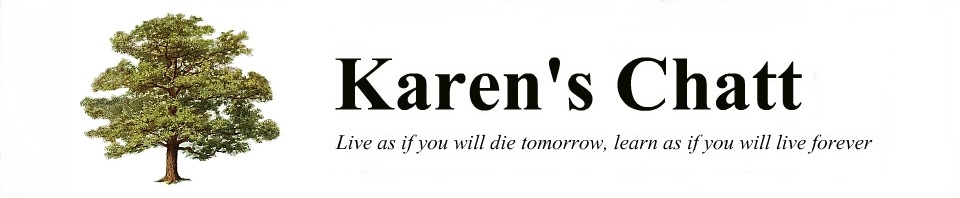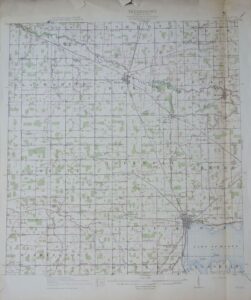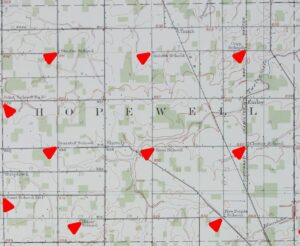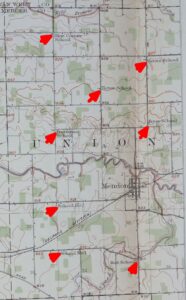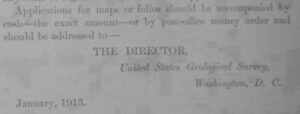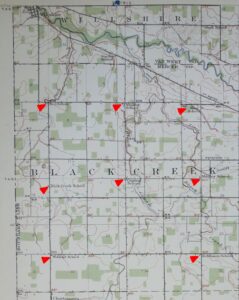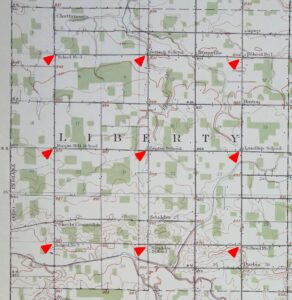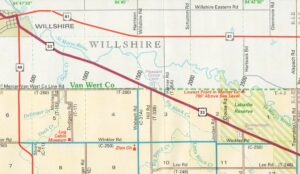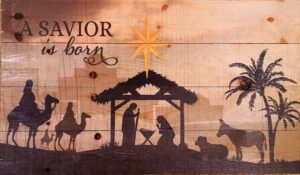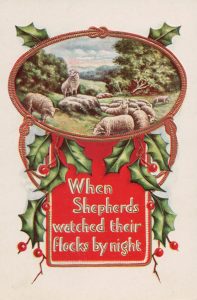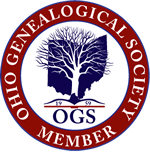Pleasant Hill. Pleasant Grove. Pleasant Valley. Pleasant Chapel. Mount Pleasant. Pleasant Green. Pleasant Mills.
Pleasant was certainly a popular, and pleasant, name. Especially for a church.
When East Bethel church was organized in Black Creek Township in 1855, they planned to name it Pleasant Bethel but decided not to because there were seven other churches in the area with the name Pleasant.
Pleasant Hill was a popular church name in Dublin Township at one time. The township had two churches named Pleasant Hill during two different time periods. Pleasant Hill Chapel was a United Brethren (UB) church organized northeast of Rockford before 1853. Pleasant Hill Friends Church (1888-1906) was located south of Rockford on Now Road.
I wrote a blog post about Pleasant Hill Friends church some time ago, still available to read at Pleasant Hill Friends Church, Dublin Township.
But what about the earlier Pleasant Hill Chapel? There is even less information about that church, a church that probably never went beyond being a log cabin and was inactive by 1876.
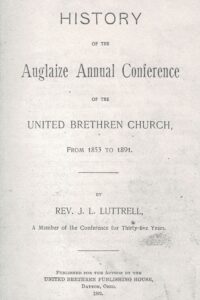
History of the Auglaize Annual Conference of the United Brethren Church, Luttrell, 1892.
Rev. J.L. Luttrell mentions Pleasant Hill Chapel in his 1892 book about the Annual Auglaize Conferences of the United Brethren Church: …The first session of this young Conference was held in Pleasant Hill Chapel, Mercer County, Ohio, convening on the 9th of September, AD, 1853…The following-named preachers composed the Conference at that time: A. Shindledecker…The accompanying engraving shows the Old Pleasant Hill Chapel, where the first session of the Conference was held. The house was built of hewn logs, and had a cabin roof, covered with clapboard. It stood on a rise of ground, not a hill, but sufficiently elevated to suggest its name. It was in the woods, with little or no clearing around it. It was located in the neighborhood of A. Shindledecker, who was one of the first settlers in that place, and among the first to plant the church in this wilderness of Northwestern Ohio… [1]
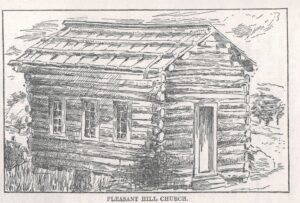
Pleasant Hill Chapel, Dublin Twp, Mercer County, Ohio, 1853
Even though Luttrell gives a pretty good description and even a sketch of Pleasant Hill Chapel, finding additional information about the church is challenging. He did not say where the church was located in Mercer County. The church is not mentioned in the Mercer County histories and was apparently inactive before 1876 since it is not on the 1876 map.
Luttrell tells us the church was in a woods, on a slight hill, near the home of Abraham Shindeldecker. Shindeldecker lived northeast of Rockford and owned 240 acres in Section 2 and 40 acres in the Fractured Section 11, according to the 1853 plat map of Dublin Township, where he is listed as Abraham S. Decker.
Luttrell mentioned the church once again when writing about the Seventh Annual Conference, held at Stringtown UB, Dublin Township, in 1859: …This time we are assembled at Stringtown, Mercer County, Ohio, about four miles from where the first session of this Conference was held. The time is August 25, 1859… [1]
This provides a good clue. Pleasant Hill Chapel was 4 miles from Stringtown UB Church, which was organized in 1841. That church was located on what is now SR 707, east of 118, and was later know as Otterbein UB.
Mercer County’s 1853 plat map confirms the location of the United Brethren Meeting House in Dublin Township, which was very likely Pleasant Hill Chapel: United Brethren Meeting House, ½ acre, SE corner of W [half] of NW fractured Section 11; Hughed [sic] log house, shingle roof, partial finished… It was located just north of Godfroy Reserve and close to where Abraham Shindeldecker lived.
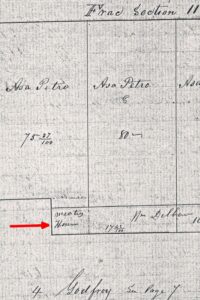
UB Meeting House, Dublin Township, Mercer County, 1853
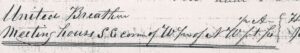
UB Meeting House, Dublin Township, Mercer County, 1853 map
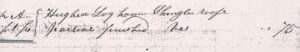
UB Meeting House, Dublin Township, Mercer County, 1853 map
It all fits together. Four miles north of Stringtown UB, in fractured Section 11, on a slight hill, near the Abe Shindeldecker residence. There is even a Shindeldecker Road in the area today.
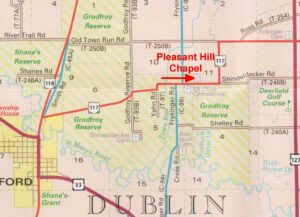
Location of Pleasant Hill Chapel, Dublin Twp, 2005 map
Mt. Olive Cemetery is in that area. The cemetery is on both sides of State Route 117 and there is a slight rise there. Mt. Olive church was located on the south side of 117, in Godfroy Reserve, and I suspect Pleasant Hill Chapel was located on the north side of 117, just north of the Reserve, in the Fractured Section 11. Mt. Olive Church (1868-1938) was a different church, a different denomination, Christian Union. It was organized after Pleasant Hill Chapel.

1876 Dublin Twp map, location of Pleasant Hill Chapel; CC Church across the road.
Some additional information about Rev. Abraham Shindeldecker (1787-1871): He reportedly was in the War of 1812. The Abraham Shindeldecker family settled in Dublin Township about 1836 and Abraham was enumerated in Mercer County’s 1843 Quadrennial Census, in Dublin Township, as Abraham S. Decker. In the 1840 census he was enumerated in Dublin Township as Abram S. Decker. Abraham Shindeldecker was probably a teacher and minister. He was Stringtown UB Church’s first pastor. And…Lovinski Circassia Ninham, an Indian who was educated by Abraham Shindeldecker Sr, for the ministry, taught a school northeast of Shane’s Crossing… [2] Abraham Shindeldecker is buried in the old section of Mt. Olive Cemetery. The old section is on the north side of 117, in the Fractured Section 11 of Dublin Township. The new section of the cemetery is in Godfroy Reserve, near where Mt. Olive Church was.
Luttrell mentions another Mercer County UB church in his book, Centenary Church (1874-1891), on Manley Road in the center of Black Creek Township. Their 29th Annual UB Conference was held there in 1881 and Luttrell writes about that conference: …this twenty-ninth meeting was held at Centenary Church, in Mercer County, Ohio, between the 7th and 10th September 1881. This was in the land of flowing fountains of living water, one of which was in the churchyard…
I found this interesting because there was reportedly a natural spring at Fountain Chapel Methodist church (1875-1916), on Purdy Road, also in Black Creek Township. Black Creek Township evidently had several natural springs at one time. My dad used to talk about a natural spring that was on their farm on Sipe Road when he was growing up. I would like to have seen that.
I am interested to hear from anyone with information about Pleasant Hill Chapel in Dublin Township.
You can contact Karen at karen@karenmillerbennett.com.
[1] History of the Auglaize Annual Conference of the United Brethren Church, From 1853-1891, Rev. JL Luttrell, United Brethren Publishing House, Dayton, Ohio, 1892. [pp. 19-21; 44; 227-228]
[2] History of Van Wert and Mercer Counties, Ohio, Sutton, 1882 p.407, 409, 416.