Cemeteries are some of my favorite places to visit. It doesn’t make any difference if I have family buried in a particular cemetery or whose tombstone I am looking at, I enjoy looking at and photographing tombstones.
I have been photographing tombstones for some time now and have hundreds of tombstone photographs. Some of those photographs have turned out well, others, not so much.
How can you safely read and photograph a stone that is weathered and dirty? The Association of Gravestone Studies recommends very few things to safely clean a tombstone and make it readable. They advise against using most chemicals, soaps, acids or anything that is abrasive. You should not use flour, shaving cream or sidewalk chalk either.
Below are a few techniques I have used over the years for viewing and photographing grave markers without harming them.
1. In my opinion the most important thing for getting a good tombstone reading and photograph is the position of the sun on the stone. A bright sunny day is best and the sun should be shining on the stone at about a 30 degree angle. For a stone facing west this time of day would occur from about 12:30-2:30. Late morning would be best for a stone facing east.

Tombstone of Johann Georg Schumm (1777-1846), Zion Lutheran Cemetery, Schumm, Ohio. Photographed at 1:58 p.m., 8 Aug 2008.
2. If you are at the cemetery at the wrong time of day or if the writing on the stone faces north you can use a mirror to reflect the sun’s light. This technique works very well and if done properly looks like a spotlight shining on the marker. If you are taking a photo of the stone you will probably need another person to hold the mirror. Although a mirror works best, any very reflective surface will also work. Cardboard covered with aluminum foil or a shiny windshield reflector both work.

Grave marker of Hannah Bryan (1830-1901), Limberlost Cemetery, Jay County, Indiana. Mirror illuminating inscription that faces north.
3. Just squirting plain water on the stone might make the engraving stand out. I always carry a squirt bottle of water in my cemetery bag. Yes, I have a cemetery bag packed and always ready to throw in my car trunk for graveyard visits.
4. Sometimes you can read a tombstone inscription better from a photograph. Inverting the colors in your photo program will make the image look like a negative and bring out the lettering. Enlarging and enhancing the photo on your screen may also help.

Johann Pantkraeius Schinnerred (sic) (1829-1857), Zion Lutheran Cemetery, Schumm, Ohio. Colors inverted.
5. The tombstone may need to be cleaned if it is covered with moss or some other biological growth. But be careful! It is best to use plain water and a soft nylon brush or sponge. If necessary, use one cup of household ammonia in a gallon of water to clean a tombstone. Use only soft nylon brushes or natural sponges. Do not use wire brushes since the metal may become embedded in the stone and rust. The Association of Gravestone Studies has a website and booklets that detail a few other ways to clean stubborn deposits from tombstones.
Tombstones could be considered historical artifacts. They may contain the only recorded information about an individual. Read and record the information on a tombstone but at the same time be careful not to damage the stone so future generations can also view and learn from them.
There are still plenty of nice late summer and autumn days left to visit to a cemetery and I hope to do just that.
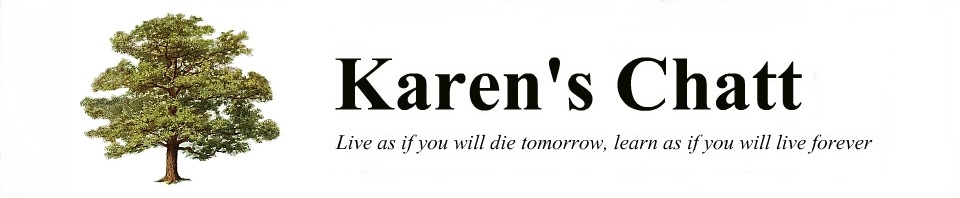










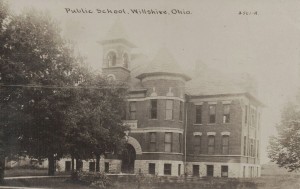

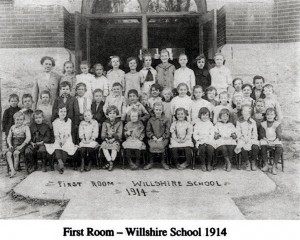



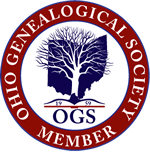

Thank you, Gloria. Great to hear from you and wishing you a nice spring and summer as well.
Thank you Karen. It was great to see them in their younger years. I always find your articles so interesting.…
What a story! I knew Henry Kissinger was in the 84th but have not corresponded with anyone connected to him.…
My father , Raymond Eugene Fairchild was also in the 84th infantry 333rd division Was in the Bulge and afterwards…
Very interesting. Thank you for that information. You are certainly the expert on early local history. We very much enjoyed…